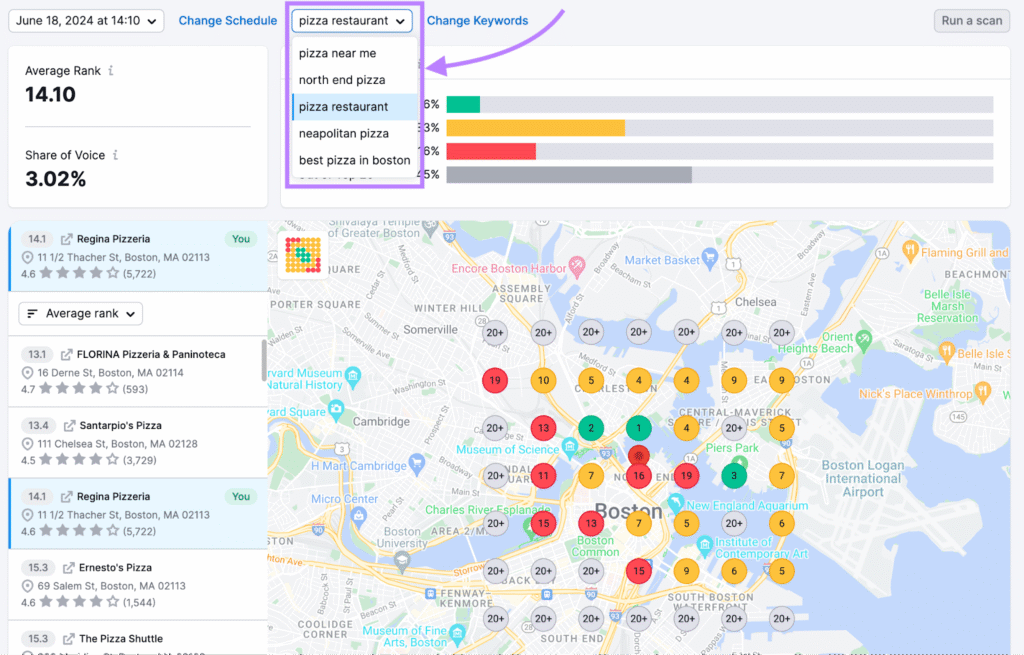
Picture this: someone nearby searches for “best electrician near me.” They’re not looking to browse, they’re ready to call. Now, imagine your business showing up at the top of the map results. That’s not just a vanity win, it’s a steady stream of high-intent leads.
And here’s the kicker: you don’t have to pay for Google Ads to get there.
Welcome to the world of Google Maps Ranking, where visibility isn’t bought, it’s earned.
In this guide, I’ll show you exactly how to boost your Google Maps visibility without spending a cent on ads. We’re talking real, sustainable, organic growth, with nothing more than smart strategy, consistent action, and a bit of insider know-how.
Why Google Maps Ranking Matters
Let’s get the numbers out of the way:
- Over 80% of mobile users use Google Maps to find local businesses.
- The top 3 listings in the Local Pack (the box with Maps listings) get 70%+ of the clicks.
- Most people won’t scroll down past the map, let alone click to the second page.
If your business isn’t showing up in the top 3 map results, you’re missing out on serious local traffic, traffic that’s ready to call, book, or visit.
How Google Determines Your Maps Ranking
Google doesn’t rank local businesses randomly. Your position is based on three core factors:
1. Relevance
How well your business matches the search query.
- Did the user search for “vegan bakery” and you listed yourself as “bakery”? You may miss out.
- Google wants precision.
2. Distance
How close your business is to the searcher’s physical location.
- You can’t control where people are searching from, but you can expand your reach with smart optimization (we’ll get there).
3. Prominence
How well-known and trusted your business is online.
- Reviews, citations, backlinks, photos, posts, and local buzz all play a role here.
9 Proven Ways to Improve Your Google Maps Ranking (Without Ads)
1. Claim and Optimize Your Google Business Profile (GBP)
If you haven’t claimed your profile yet, do that first at google.com/business. Once you’ve claimed it, fully optimize every section:
- Choose the most accurate primary category
- Add secondary categories (if relevant)
- Write a compelling, keyword-rich description
- Upload real, high-quality photos of your business, team, and products
- List your hours, services, contact info, and website
- Add an appointment link (if applicable)
- Keep it updated regularly
This is your storefront on Google. Make it count.
2. Use Location and Service Keywords in Your Profile
Incorporate the specific locations you serve and your core services in your business name (if allowed), description, and posts. Examples:
- “Emergency Plumbing in Sandton”
- “Cape Town Wedding Photography”
This helps match searcher intent with your offering.
3. Get More Reviews (And Respond to Every One)

Reviews = trust. They influence both clicks and rankings. Ask satisfied customers to leave a Google review, especially ones that mention:
- Your location (e.g., “best dentist in Lusaka”)
- Your service (e.g., “quick roof repair service”)
Bonus: Google highlights keywords in reviews that match the searcher’s query.
Always reply, whether it’s a 5-star praise or a 2-star rant. It shows you care, and it improves engagement metrics.
4. Post Regular Updates to Your Profile
Use the “Posts” feature to share:
- Promotions
- Events
- Behind-the-scenes photos
- Service highlights
- Google Maps Ranking
This keeps your profile active, improves engagement, and tells Google you’re open and relevant.
5. Add Local Photos (With Geotags)
Upload photos of your location, staff, happy customers, and products. Photos help with:
- Engagement
- Trust
- Visual search
Pro tip: If you’re savvy, you can geotag photos with GPS metadata that matches your business address (there are free tools online).
6. Embed a Google Map on Your Website
This boosts your NAP consistency and helps reinforce your location to Google. Make sure the map matches the address in your GBP exactly.
7. Clean Up Your Citations (NAP Consistency)
NAP = Name, Address, Phone Number. These must be identical across:
- Your website
- Yelp
- Yellow Pages
- Bing Places
- Local directories
Inconsistent listings hurt trust and visibility. Use tools like BrightLocal, Whitespark, or Yext—or clean them up manually.
8. Earn Local Backlinks
Backlinks from local media, blogs, event sites, or partnerships increase your prominence. Ideas:
- Sponsor a local event
- Get interviewed on a community podcast
- Join a local chamber of commerce with a backlink
Google sees these as signs of authority and relevance.
9. Build Dedicated Local Landing Pages
If you serve more than one area, build a page for each. Each page should:
- Include the city/region in the H1, meta title, and throughout the content
- Feature unique content (not duplicated)
- Highlight relevant services and testimonials from that location
This helps you rank organically and in Maps for multiple locations.
How Long Will It Take to See Results?
If you’ve never done Local SEO before, you can see early improvements in as little as 2–4 weeks, especially on Google Maps.
But long-term results, top 3 Map Pack placement, consistent calls, more reviews, often take 3–6 months of steady effort. This isn’t a one-time fix. It’s a system. The more active and optimized you are, the better you perform.

Understanding the Local Pack: Why the Top 3 Spots Matter Most
When someone searches for a service near them, the Local Pack, those three business listings under the map, is prime digital real estate. Why it matters:
- It appears above the standard organic results
- Over 70% of all local clicks go to businesses in the Local Pack
- It shows key info at a glance: ratings, hours, phone number, directions
If your business isn’t showing up in the Local Pack, you’re essentially invisible to a huge chunk of high-intent traffic. Ranking here means more calls, more visits, more sales, all without paying for placement.
How to Optimize Your Website to Support Your Google Maps Ranking
Your Google Business Profile is key, but your website plays backup quarterback. A strong site reinforces your legitimacy and feeds Google the context it needs to rank you locally. Here’s how to optimize your site for Maps performance:
- Include your business name, address, and phone (NAP) in the footer
- Add a dedicated “Contact” or “Find Us” page with embedded map and driving directions
- Use schema markup (LocalBusiness, Organization, Review) to help Google understand your content
- Match keywords on your site with your Google Business categories (e.g., “auto repair shop in Lagos”)
- Make sure your mobile load speed is fast, because 80% of local searches are mobile
- Google Maps Ranking
Your GBP and website work together. Align them properly, and you create trust in the algorithm and the customer’s mind.
How to Get More Local Reviews (Without Being Pushy)
Reviews are one of the biggest trust signals in Google Maps, and they heavily influence your rank in the Local Pack. But asking for reviews can feel awkward. Here’s how to make it natural:
- Use QR codes on receipts or signage to link directly to your review page
- Follow up via email or WhatsApp after a purchase with a friendly request
- Train staff to ask at the right moment (after a compliment or successful service)
- Automate with tools like Birdeye, NiceJob, or Google’s own short links
- Offer non-monetary incentives, like “We’d love your feedback, help others find us too!”
And remember: it’s not just the number of reviews, but the keywords customers use in them that help boost your visibility (e.g., “fast delivery in Ikeja” or “affordable salon in Cape Town”).
What to Avoid: Common Mistakes That Hurt Your Google Maps Ranking
Sometimes, it’s not about what you’re doing, it’s what you’re doing wrong. Here are key mistakes that can tank your Google Maps performance:
- Keyword stuffing your business name (e.g., “Joe’s Plumbing – Best in Accra”)
- Using a shared or fake address (like coworking spaces you don’t operate from)
- Inconsistent NAP details across the web
- Ignoring negative reviews or failing to respond
- Creating duplicate listings for the same location
- Letting your GBP go inactive (no posts, no updates, no responses)
Google values businesses that are active, transparent, and trustworthy. If you play by the rules and stay consistent, you’ll outperform competitors trying to game the system.
Bonus Tip: Track Your Progress
Use these tools to monitor your Maps visibility:
- Google Business Profile Insights – Shows calls, views, searches
- Google Search Console – Tracks your website traffic
- Local Falcon or Whitespark Rank Tracker – Visualizes your Maps ranking by location
If the goal is to get more calls from Google Maps, you need to know what’s working.
Final Thoughts: You Don’t Need Ads to Win
Sure, Google Maps Ranking Ads can put you at the top, but the moment you stop paying, you disappear. Organic Maps visibility, on the other hand, compounds over time. Each review, each post, each directory listing, it all stacks up.
If you’re consistent, your Google Maps listing becomes your best-performing salesperson, without ever asking for commission. So don’t wait for a magic ad budget. Start showing up where it matters, right now.
Ready to Dominate Google Maps Without Paying for Ads?
We help small businesses like yours get seen, get called, and grow, without spending a cent on paid ads.
